Start by navigating to the dev-portal site
- Access the SolanaFM dev-portal here: https://portal.solana.fm/
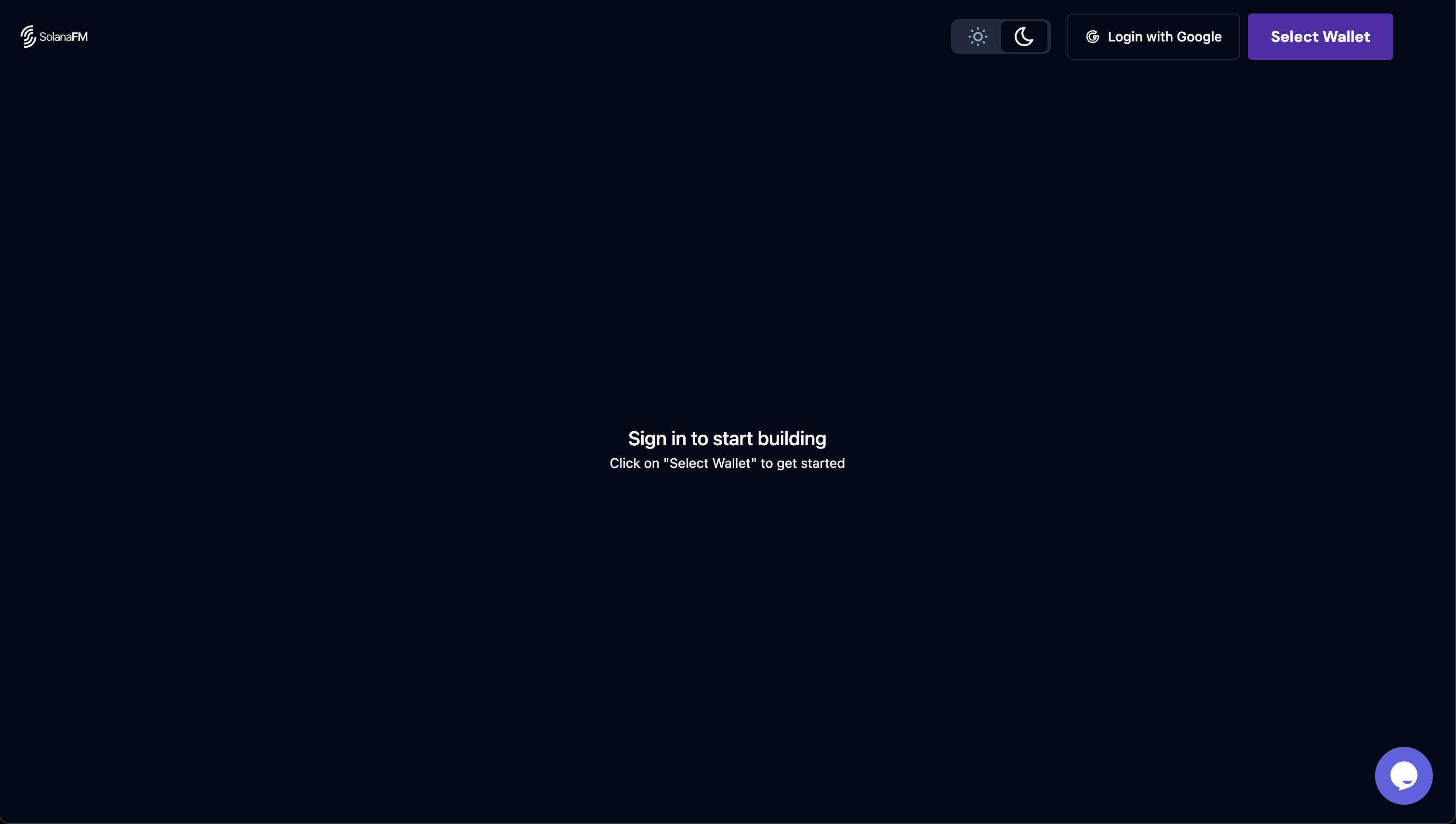
Log in
- The dev-portal allows for either a web3 authentication or google authentication, hence you can choose any one to get access to the dev-portal tools.
- Click on the connect wallet button
- Displays a list of supported wallet extensions to sign in with
- Select the one that you're comfortable with
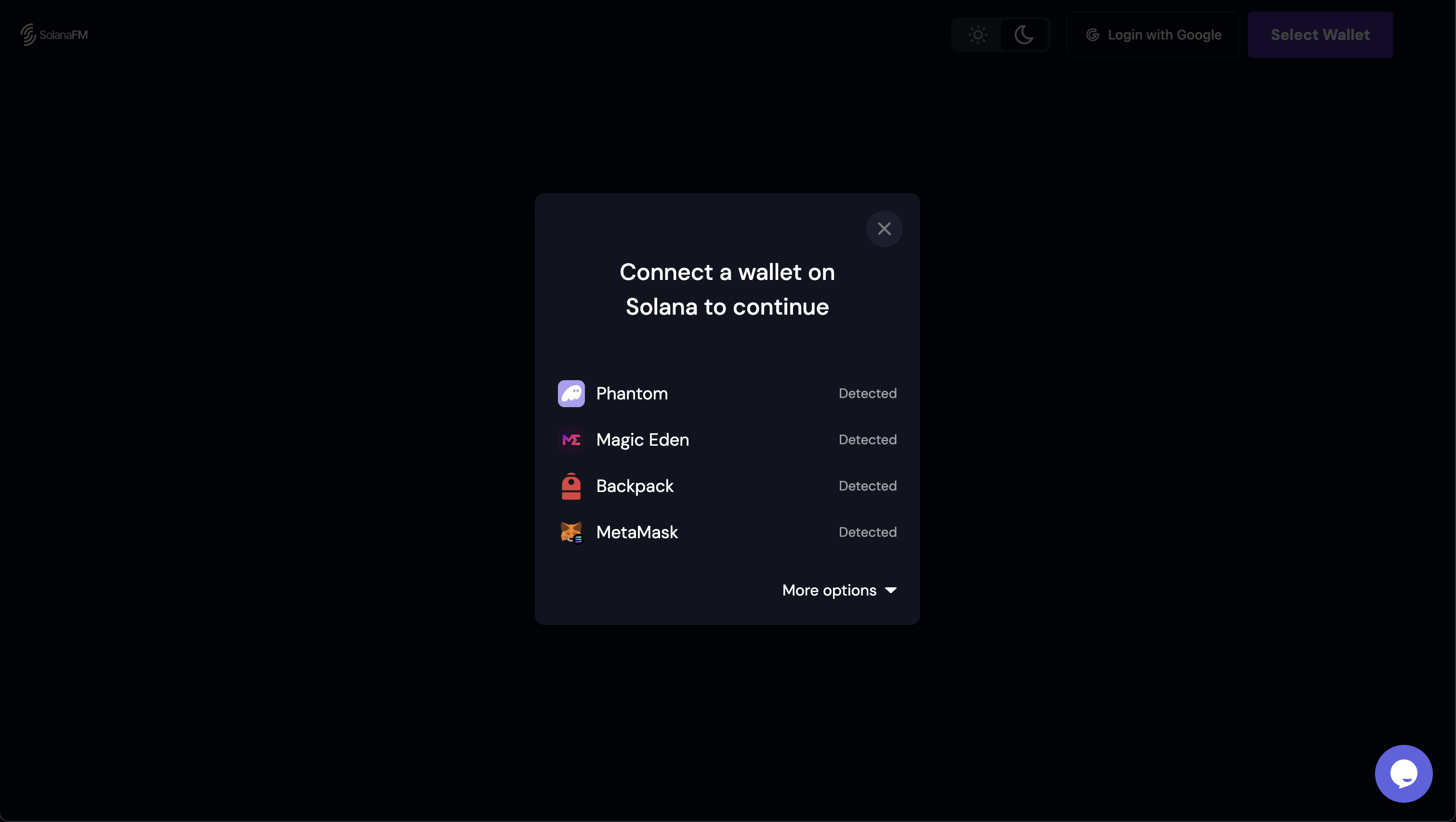
- Signing the authentication message
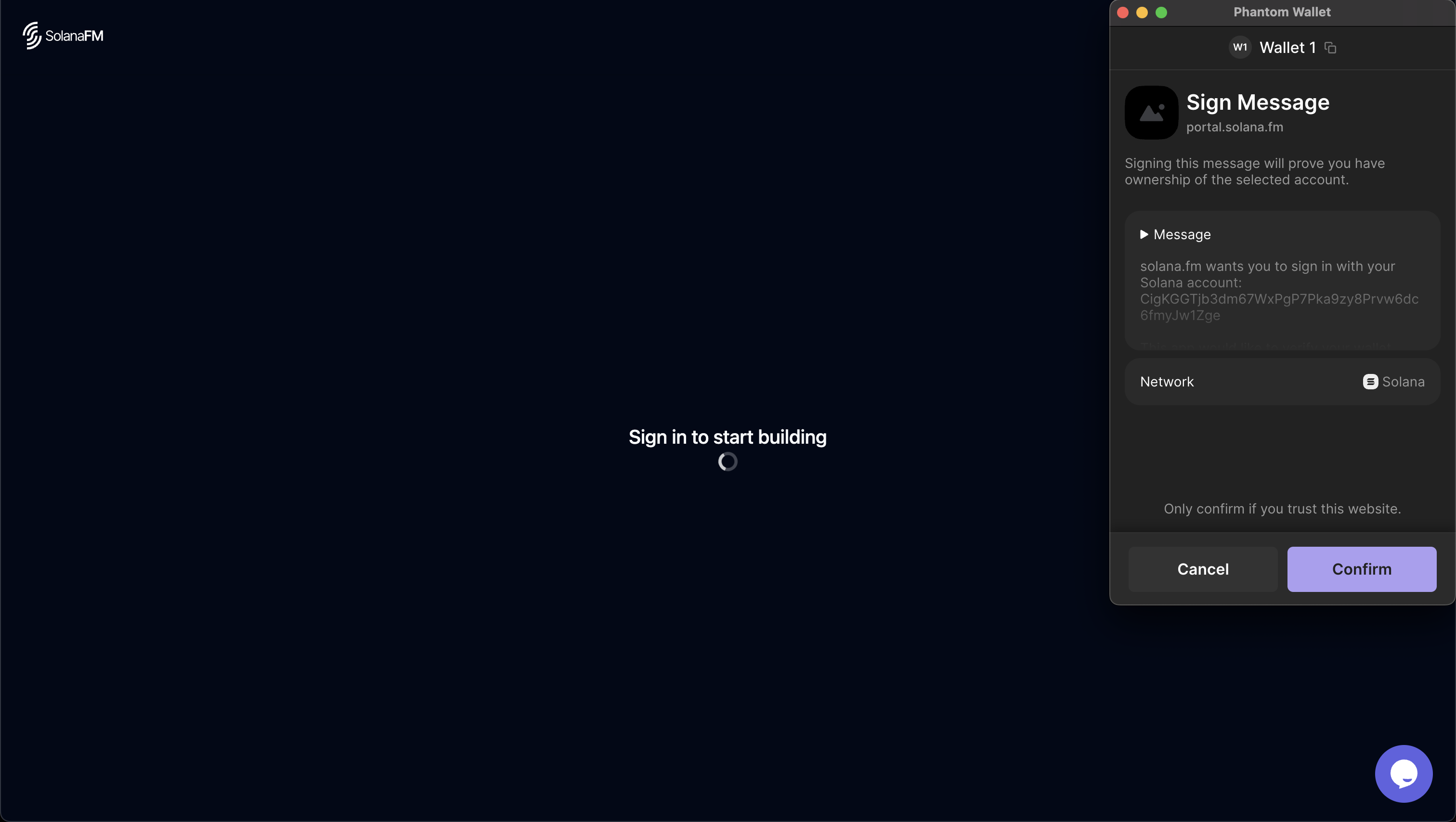
- This is the landing page after your wallet is authenticated with the dev-portal
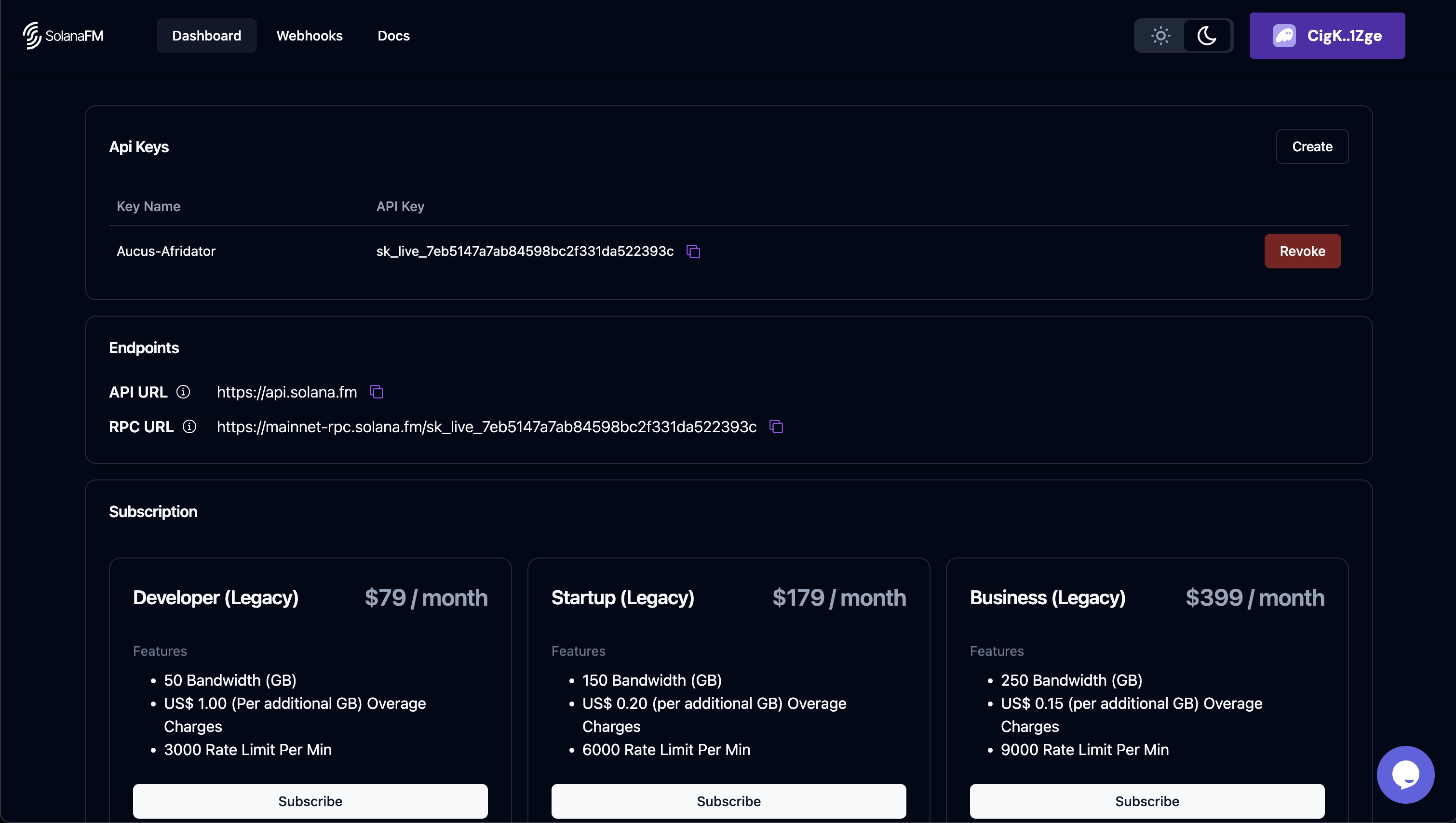
By default, a free tier API key would be generated for you so you can start building right away. If you require higher performance queries, feel free to check out our paid tier subscriptions or contact us on Discord!
To create new api keys simply click on the create button and it would be auto generated for you. Happy building!
Updated about 2 months ago
